이번 포스팅에서는 ONNX에 대한 간단한 설명과 pytorch를 ONNX로 변환하는 방법에 대해 설명하겠습니다!
▶ ONNX란?
ONNX는 Open Neural Network Exchange의 줄임말입니다. 말 그대로 서로 다른 딥러닝 프레임워크 환경인(Tensorflow, Pytorch 등등...) 에서 만들어진 모델들을 서로 호환하여 사용할 수 있도록 만들어진 플랫폼입니다. ONNX는 아래 두 가지의 장점을 갖습니다.
1. Framework Interoperability: 특정 프레임워크에서 생성된 모델을 다른 환경에서 import하여 자유롭게 사용할 수 있습니다. (모바일, PC의 구분없이 사용 할 수 있습니다.)
2. Shared Optimization: 하드웨어(linux, window, mac, CPU, GPU 등등...) 설계시에 ONNX representation을 기준으로 최적화 할 수 있습니다. 때문에 매우 효율적입니다.
▶ Pytorch 모델을 ONNX 모델로 변환하기
먼저 필요한 라이브러리들을 import 해줍니다.
import io
import numpy as np
from torch import nn
import torch.onnx
from efficientnet_pytorch import EfficientNet
저는 변환할 모델로 EfficientNet을 사용했습니다.
https://github.com/lukemelas/EfficientNet-PyTorch
GitHub - lukemelas/EfficientNet-PyTorch: A PyTorch implementation of EfficientNet and EfficientNetV2 (coming soon!)
A PyTorch implementation of EfficientNet and EfficientNetV2 (coming soon!) - GitHub - lukemelas/EfficientNet-PyTorch: A PyTorch implementation of EfficientNet and EfficientNetV2 (coming soon!)
github.com
먼저 변환하고자 하는 pytorch모델 파일을 준비하고, 모델의 파라미터를 학습된 가중치로 초기화합니다. 그리고 아래와 같이 네트워크를 eval 모드로 전환해줍니다.
torch_model = EfficientNet()
model_path = 'efficientnet-b0.pth'
map_location = lambda storage, loc: storage
if torch.cuda.is_available():
map_location = None
state_dict = torch.load(model_path)
torch_model.load_state_dict(state_dict)
torch_model.eval()
다음으로, torch.onnx.export를 이용하여 변환을 수행합니다. 변환할 떄는 랜덤한 값으로 채워진 텐서를 입력 값으로 줘야합니다. (input 값과 맞는 자료형과 shape이라면 어떤 값이던 상관없습니다!)
export() 함수의 가장 마지막 파라미터인 dynamic_axes는 가변적인 길이를 가진 차원을 지정할 때 사용하는 파라미터입니다. 특정 차원을 동적 차원으로 지정하지 않는 한, ONNX 그래프는 입력 값의 사이즈를 모든 차원에 대해 고정하게됩니다.
x = torch.randn(batch_size, 1, 224, 224, requires_grad=True)
torch_out = torch_model(x)
# 모델 변환
torch.onnx.export(torch_model, # 실행될 모델
x, # 모델 입력값 (튜플 또는 여러 입력값들도 가능합니다.)
"effi_onnx_covert.onnx", # 모델 저장 경로 (파일 또는 파일과 유사한 객체 모두 가능합니다.)
export_params=True, # 모델 파일 안에 학습된 모델 가중치를 저장할지의 여부
opset_version=13, # 모델을 변환할 때 사용할 연산자들의 ONNX 버전
do_constant_folding=True, # 최적화 작업시 상수폴딩을 사용할지의 여부
input_names = ['input'], # 모델의 입력값을 가리키는 이름
output_names = ['output'], # 모델의 출력값을 가리키는 이름
dynamic_axes={'input' : {0 : 'batch_size'}, # 가변적인 길이를 가진 차원
'output' : {0 : 'batch_size'}})
변환이 완료되면 아래와 같이 모델을 로드하고, check_model을 이용해 확인해볼 수 있습니다.
import onnx
onnx_model = onnx.load("super_resolution.onnx")
onnx.checker.check_model(onnx_model)아래 그림은 변환된 efficientNet의 ONNX 파일을 Neutron을 이용해 시각화한 것입니다.
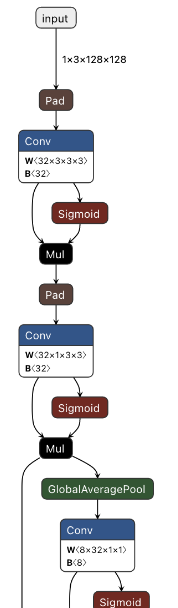
'AI Coding > ONNX' 카테고리의 다른 글
| [ONNX] ONNX를 이용한 Model Quantization (1) | 2023.09.05 |
|---|---|
| [ONNX] ONNX Model Visualization(Netron) (0) | 2023.04.04 |
| [ONNX] ONNX 변환모델에 메타데이터 추가하기 (0) | 2023.04.01 |
| [ONNX] ONNX Runtime에서 실행하기 (0) | 2023.03.31 |


댓글